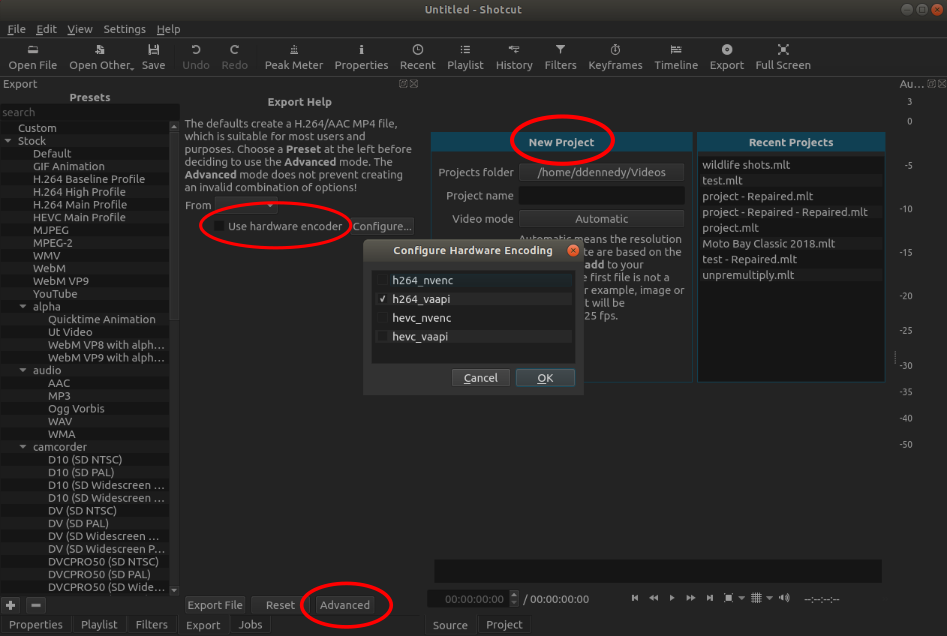Version 18.11 is now available for DOWNLOAD!
This version brings hardware encoding to macOS and VA-API encoding for Linux. Meanwhile, the experimental GPU Effects mode, which was always unstable and unsupported is made a truly advanced option by hiding it. Now, one can only enable it by manually changing the configuration file/registry. To make things easier a New Project screen was added, most Export options are hidden behind an Advanced button, hardware encoding gets a checkbox, and a signed macOS build is provided.
Additional information about the new features is available here.
New
- Added an Advanced mode to Export.
- Added Use hardware encoder checkbox to Export.
- Added VA-API hardware encoding for Linux.
- Added videotoolbox hardware encoding for macOS.
- Added New Project / Recent Projects screen.
- Added 10 Pixel Grid and 20 Pixel Grid options to the player grid button menu.
- Added Spot Remover video filter.
- Added View > Scopes > Video Waveform.
- Added Settings > Video Mode > Non-Broadcast > Square 1080p 30 fps and 60 fps.
- Added Ut Video presets to Export.
- Added signed app bundle for macOS.
Fixes
- Fixed support for macOS 10.10 and 10.11.
- Fixed clearing export preset search collapses categories.
- Fixed searching export presets in categories.
- Fixed initial rectangle size for Size and Position filter.
- Fixed reopening Timeline changes zoom level.
- Fixed exit sometimes hangs.
- Fixed some filters’ presets do not save any values:
- Key Spill: Advanced
- Chroma Key: Advanced
- Reduce Noise
- Fixed A/V synchronization on some files.
- Fixed seeking on audio files with album art.
- Fixed saving multiple lines of text in preset for Text generator.
- Fixed crash when undoing split and transition on Timeline.
- Fixed filters not applied correctly when using Export > From > Each Playlist Item.
- Improved reliability of Audio/Video Device capture.
- Fixed Color generator did not signal colorspace.
- Fixed transfer characteristic conversion and full range output in Export.
(Addmlt_image_format=rgb24,color_range=jpeg, andpix_fmt=yuvj420pin Other for full range output.)
Changes
- Made GPU Effects hidden and discouraged.
- Added support for project folder to Stabilize and Overlay HTML filters.
- Increased Scale maximum to 500% for Rotate and Scale filter.
- Improved support for DDS, ICO, and WebP images.
- Bundle more library dependencies on Linux.
- Converted macOS build to standard app bundle layout.
New Project Screen
This is entirely optional, but it will guide new and casual users to follow a good practice: Set a Video Mode and make a folder for your project in which to place companion files. When a project folder is used in Shotcut, the Overlay HTML and Stabilize video filters automatically name and save their files in your project folder instead of presenting a file save dialog. In the future, this area will expand to offer options to copy or move your media files into the project folder and eventually generate optimized and proxy media for editing. If all files for a project are in the same folder or sub-folders of the .mlt project file links in the project file use relative paths, and you can move the project folder without breaking links.
Hardware Encoding
If you do not manually configure this and click the checkbox to turn it on, Shotcut probes your computer to determine what can be supported. The Configure… button and dialog lets you see what was detected as well as make manual overrides. If more than one hardware implementation is available on your computer, this lets you control which one is used when using the checkbox. If you clear all options in the configuration dialog and click the checkbox to enable it, then it will re-run the automatic configuration. Shotcut only supports H.264 and HEVC harware encoders using this easy interface. If you want to use other codecs, you must use advanced configuration.
Advanced Export Mode
Too many new and casual users currently get lost in or overwhelmed by Export. So, nearly all options are hidden now to encourage usage of the defaults or presets. When Advanced is enabled, a checkbox appears after the button. Enable this checkbox to pin the Export to Advanced mode each time you start Shotcut.
Waveform Video Scope
This is a very basic scope with no options or graticule. It is just a start, and more options and scopes will be added in the future.
Search
Recent Posts
- Posted on 11 May 2025
- Posted on 29 Mar 2025
- Posted on 25 Jan 2025
- Posted on 17 Nov 2024